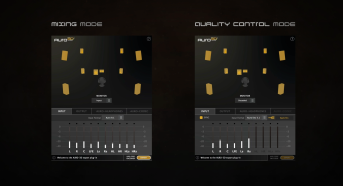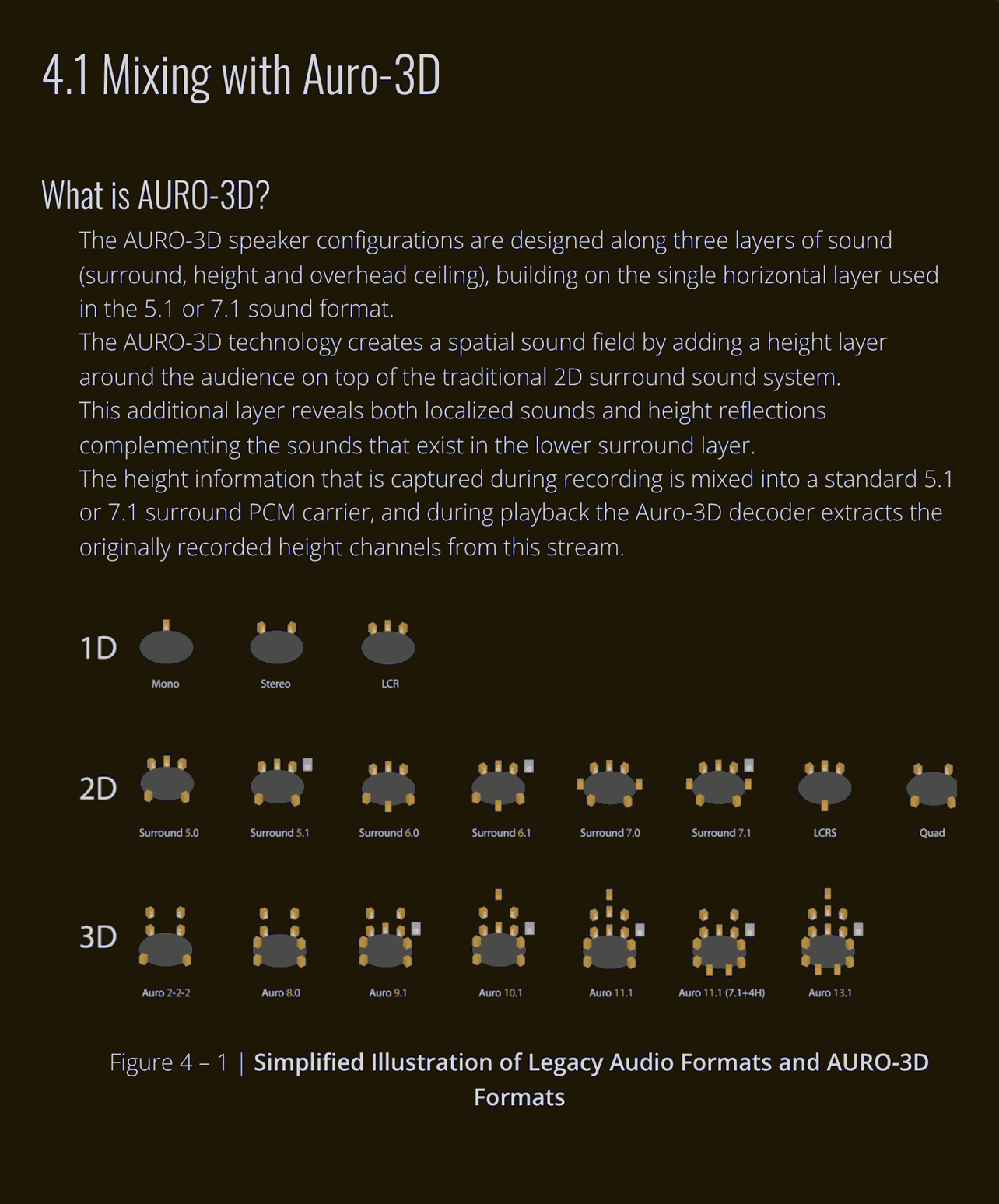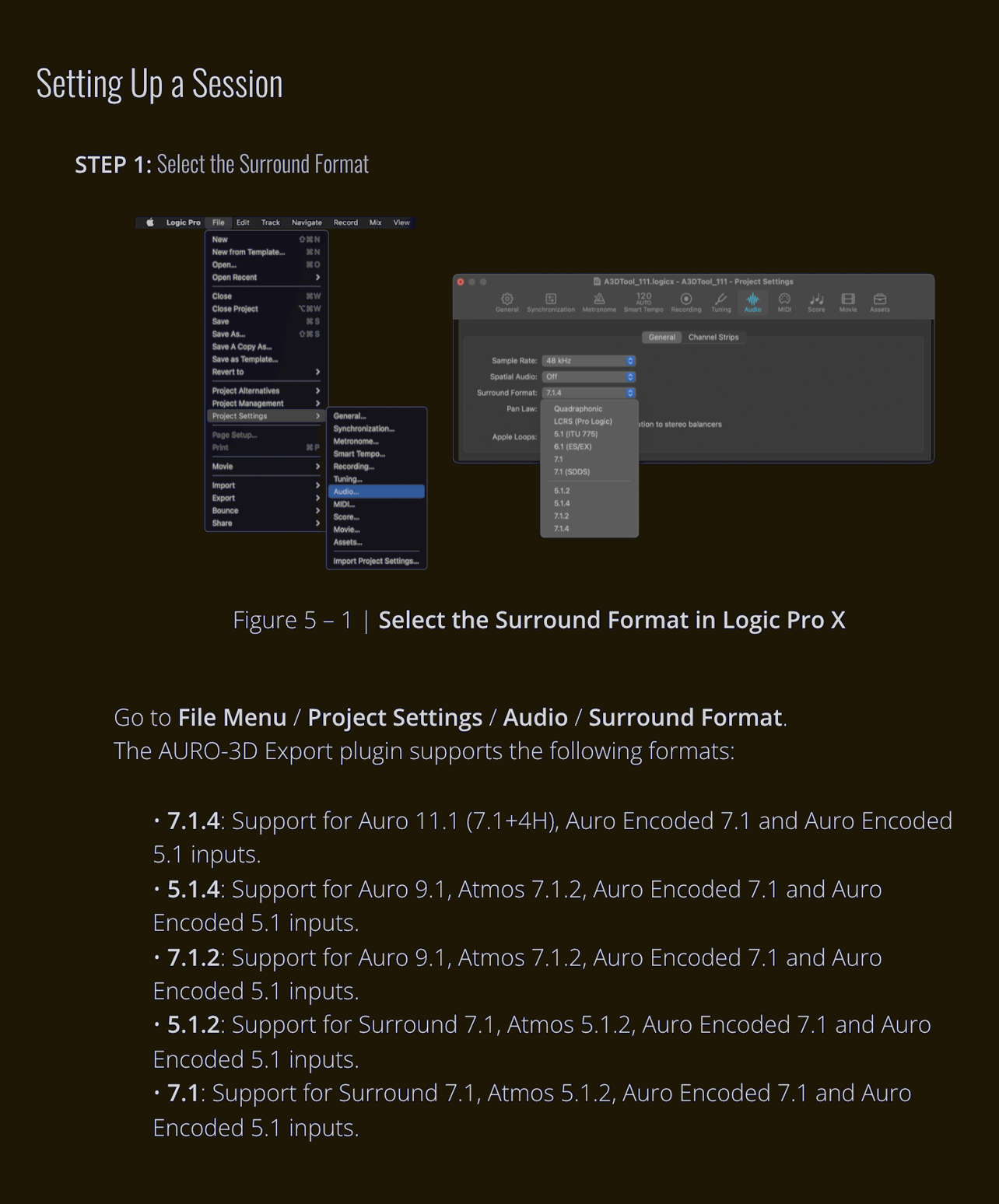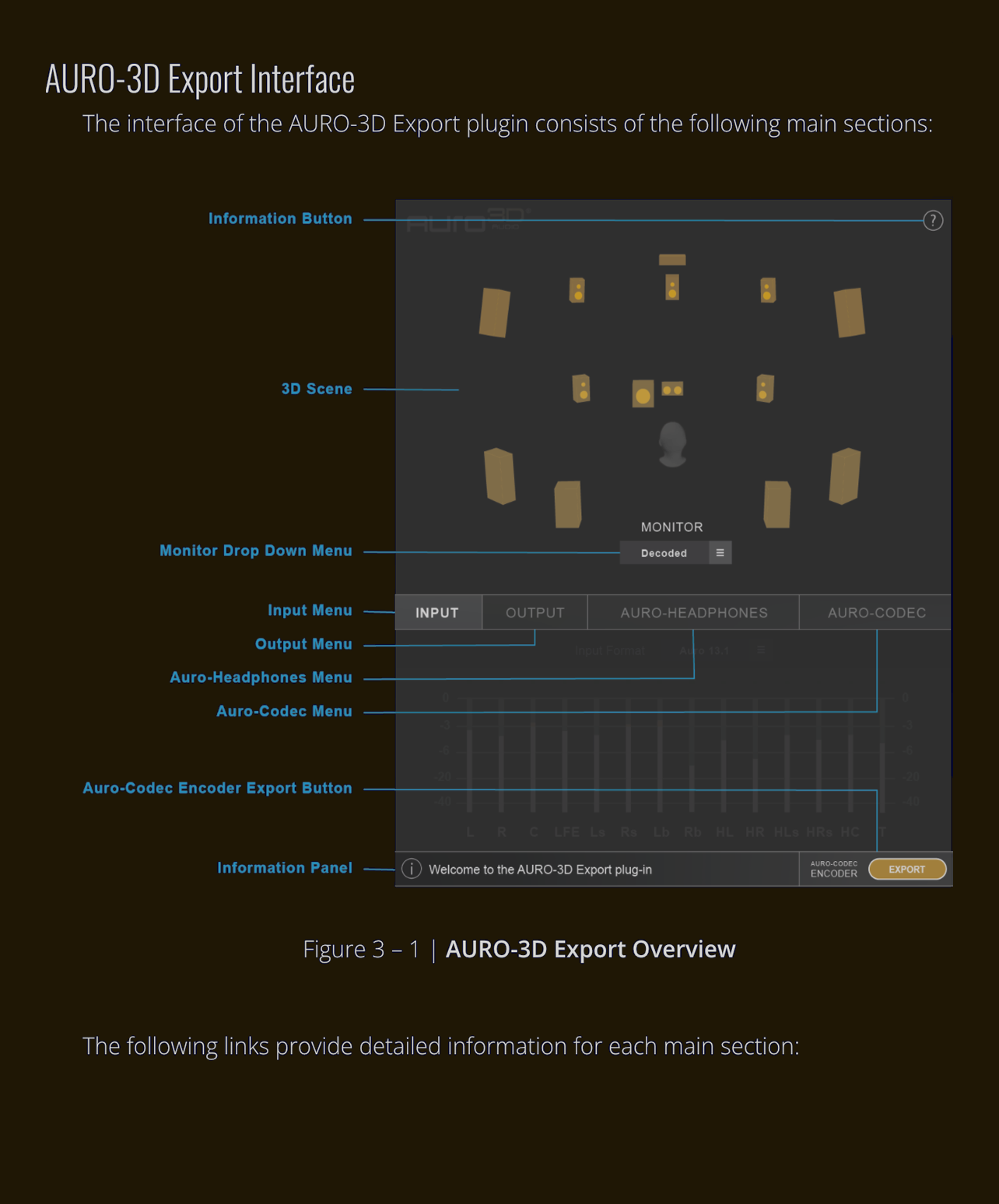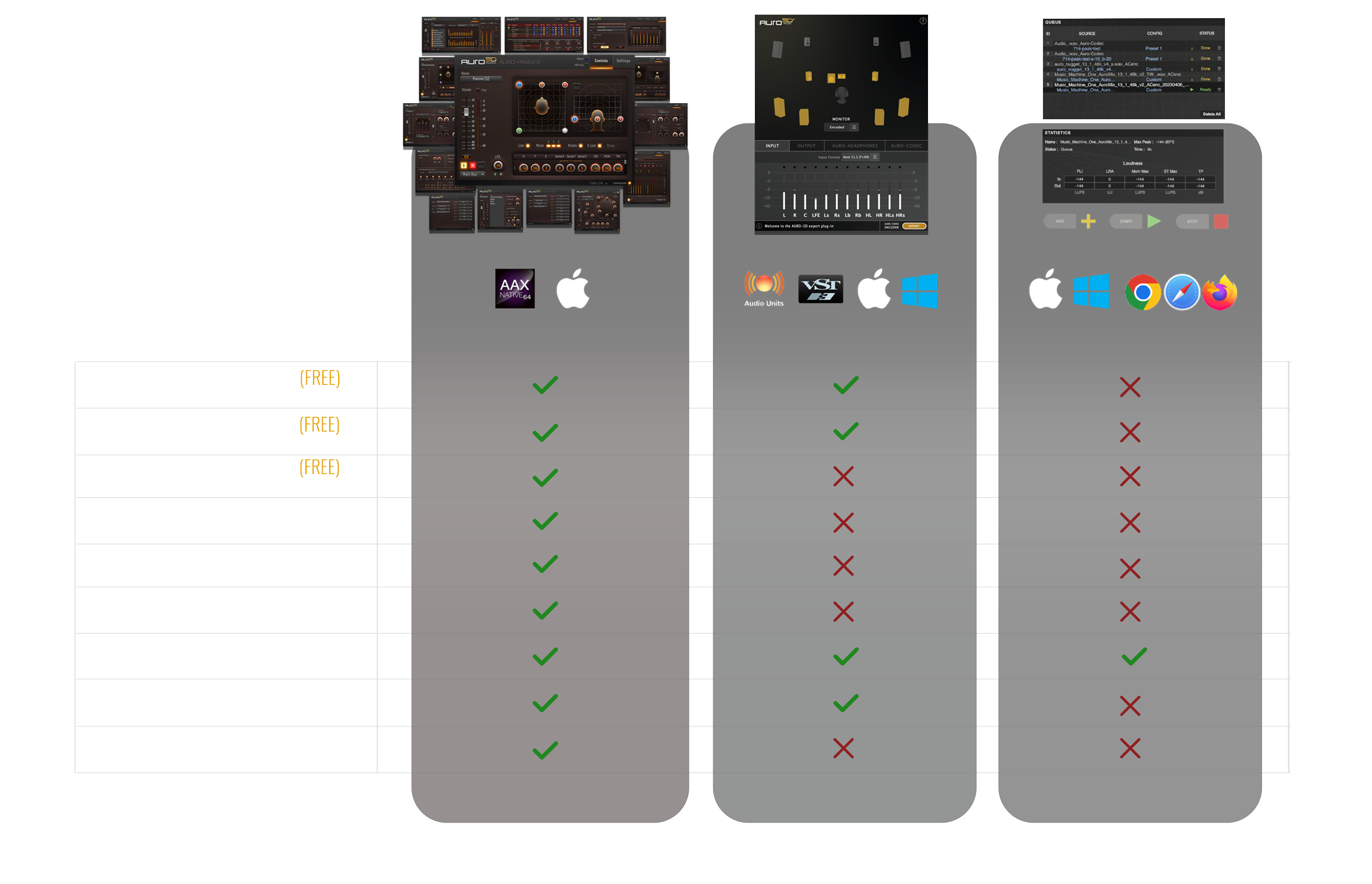System Requirements
macOS
• Intel Mac with macOS 11.6 or greater
• Intel® Core i5 processor, Intel® Core i7 or newer recommended
• 16GB RAM (32GB or more recommended)
Windows
• Windows 10 64-bit (Enterprise, Pro, or Home Editions) or greater
• Intel® Core i5 processor, Intel® Core i7 or newer recommended
• 16GB RAM (32GB or more recommended)