Configure and Create your AURO-3D® Encoder Server
The AURO-3D® Encoder Service application allows you to specify a port number on your local host, which is used to run the AURO-3D® Encoder software as a local server. This application also provides information about the version and time stamps of the build. In addition, there are buttons that allow you to start or stop the server as needed.
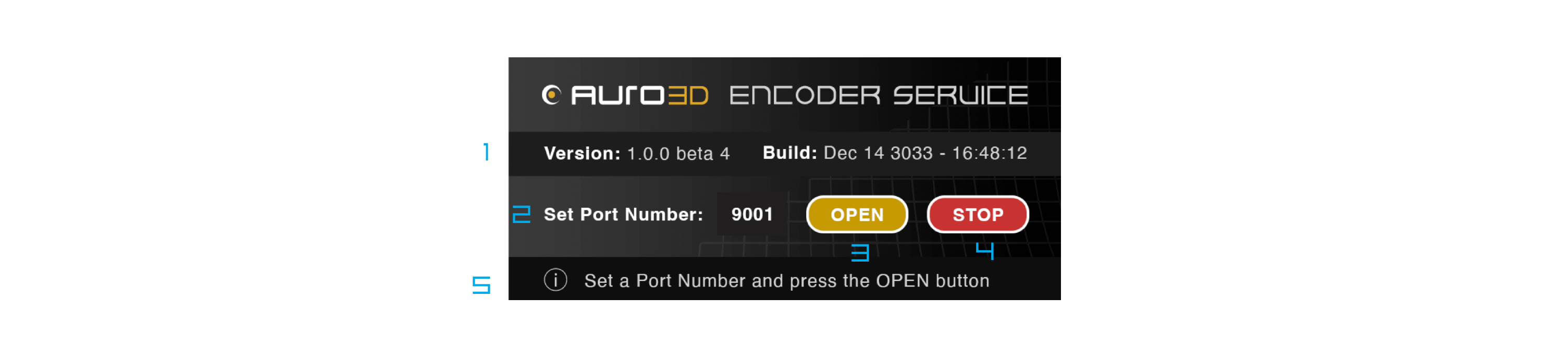
Figure 3 – 5 | Queue List
1. Version Panel
The Version Panel provides information about the version of the software and the build timestamp. This allows you to easily identify the version of the AURO-3D® Encoder software that you are using.
2. Port Input Field
The Port Input Field allows you to specify the desired port number on your local host to run the AURO-3D® Encoder software as a local server. This port number acts as a communication channel for the software to receive and process data.
3. Open Button
The Open Button opens the HTML-based user interface of the AURO-3D® Encoder software in the default web browser of your system. This allows you to access the software’s interface for configuration and operation.
4. Close Button
The Close Button stops the server and automatically closes the AURO-3D® Encoder Server application. This allows you to cleanly stop the server and close the application when it is no longer needed.
5. Information Panel
he Information Panel displays useful information for the user as needed. This can include instructions, notifications, or other relevant details to assist with the configuration and operation of the AURO-3D® Encoder Service application


